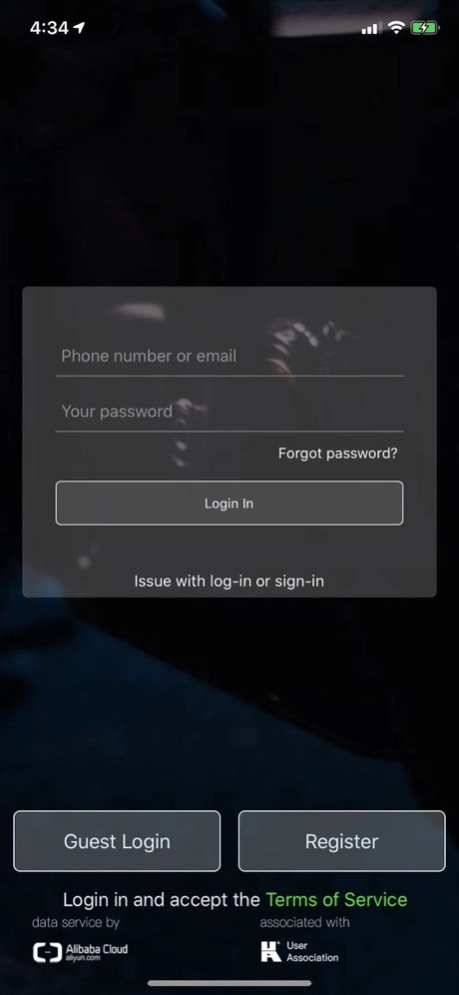WellGo 2.6.6
Continue to app
Free Version
Publisher Description
WellGo is a very fine sports health APP that you can carry around with you. It can encourage people to set their daily goals for exercise, sleep goals and encourage people to achieve goals and motivate people to become more active. Sleep monitoring, which monitors your sleep cycles and quality of sleep through heart rate, breathing, tiny movements, snoring and sound, can help you focus on your own sleep health.
WellGo with different accessories (smart bracelet, smart watches, smart clothing, intelligent medical equipment, etc.) to monitor the movement of people are not ripe, distance, calories, heart rate, blood oxygen, blood pressure, blood lipid, weight, etc.
Let WellGo take you:
1. Monitor the burning calories, walking distance, number of steps, sleep duration and quality in all weather.
2. Heart rate, blood sample, blood pressure, blood fat, weight, etc.
3. Observe the fluctuating trend of daily/weekly/month, and record your physical changes over time.
4. Set daily goals by week, challenge and surpass yourself.
5. Personalize your information and have a good view of yourself.
6. Set the ideal sleep target, and wait for the smart alarm clock in the App to wake you up during the shallow sleep stage.
Jul 2, 2022
Version 2.6.6
udpate: 新增闪退日志功能
About WellGo
WellGo is a free app for iOS published in the Health & Nutrition list of apps, part of Home & Hobby.
The company that develops WellGo is Shenzhen Truescend Co., Ltd.. The latest version released by its developer is 2.6.6.
To install WellGo on your iOS device, just click the green Continue To App button above to start the installation process. The app is listed on our website since 2022-07-02 and was downloaded 0 times. We have already checked if the download link is safe, however for your own protection we recommend that you scan the downloaded app with your antivirus. Your antivirus may detect the WellGo as malware if the download link is broken.
How to install WellGo on your iOS device:
- Click on the Continue To App button on our website. This will redirect you to the App Store.
- Once the WellGo is shown in the iTunes listing of your iOS device, you can start its download and installation. Tap on the GET button to the right of the app to start downloading it.
- If you are not logged-in the iOS appstore app, you'll be prompted for your your Apple ID and/or password.
- After WellGo is downloaded, you'll see an INSTALL button to the right. Tap on it to start the actual installation of the iOS app.
- Once installation is finished you can tap on the OPEN button to start it. Its icon will also be added to your device home screen.